Ok, Let's Tune In!
Our app is as easy to navigate as flipping through your favorite channels. But let’s get into the science-y goodness behind the magic and show you how to get the most out of your experience.
Why Binaural Beats Are Like a Brain Gym
Every track you play isn’t just music—it's a finely-tuned workout for your brain!
Here’s the science: each ear gets a different frequency, say 440 Hz in your left and 446 Hz in your right. Your brain then merges these two into a single “binaural beat” of 6 Hz (the difference between the two), and starts to follow this rhythm. This process, called frequency following response, helps guide your brain into specific states—whether it’s focus, relaxation, or deep sleep.
Here’s the science: each ear gets a different frequency, say 440 Hz in your left and 446 Hz in your right. Your brain then merges these two into a single “binaural beat” of 6 Hz (the difference between the two), and starts to follow this rhythm. This process, called frequency following response, helps guide your brain into specific states—whether it’s focus, relaxation, or deep sleep.
Use Headphones, Seriously!
The key to this neural magic is stereo headphones. Without them, the brain doesn’t get the right frequencies to work its wonders. So, plug in those headphones and let your neurons dance to the beat!
Find Your Vibe: Moods and Subcategories
The best way to start is by picking one of our four core moods: Focus, Relax, Sleep, or Meditate. Each mood has its own curated playlist with subcategories that are scientifically designed using specific brainwave frequencies:
Each playlist is tailored with corresponding binaural waves that gently guide your brain into the desired state. To start:
- Focus: Uses Beta waves (13-30 Hz) for alertness and concentration. Whether you’re tackling work or studying, this mood has subcategories like Deep Focus or Creative Thinking to help you get into the zone.
- Relax: Utilizes Alpha waves (8-12 Hz) to ease stress and promote relaxation. Subcategories like Cool Down or Stress Relief will help you unwind after a busy day.
- Sleep: Engages Delta waves (0.5-4 Hz) for deep, restorative sleep. Choose from Deep Sleep or Power Nap to get the rest you need.
- Meditate: Harnesses Theta waves (4-8 Hz) for meditation and mindfulness. Explore Guided Meditation or Mindfulness & Breathing to find your inner calm.
Each playlist is tailored with corresponding binaural waves that gently guide your brain into the desired state. To start:
- Go to the Home Screen.
- Tap on your mood of choice.
- Browse through the subcategories and find the perfect session.
Feeling spontaneous? Check out the “Trending Now” section for popular “scenarios” that suit what’s buzzing with other users.
Pro Tip: The player controls are as straightforward as they come—play, pause, skip.
But for those who like to tweak their experience, you can adjust the intensity of the binaural brainwaves. Just tap the “Neural Level” icon on the player screen and use the gauge to fine-tune your brainwave experience according to your mood and preference.
But for those who like to tweak their experience, you can adjust the intensity of the binaural brainwaves. Just tap the “Neural Level” icon on the player screen and use the gauge to fine-tune your brainwave experience according to your mood and preference.
Library Magic: Keep Your Faves Close
The Library is where you can organize and access all your go-to tracks. Here’s how to make the most of it:
- Favorites: Found a track that vibes perfectly with your mood? Tap the heart icon to save it to your Favorites list. This way, you’ll always have easy access to your preferred soundscapes.
- Downloads: Whether you're traveling, in a no-signal zone, or just want to save on data, downloading your favorite tracks is a breeze. Just click the download icon next to any track, and you’ll have it ready for offline listening anytime, anywhere.
- Choosing Soundscapes: Explore our extensive collection and select specific soundscapes based on your current needs or mood. Whether it’s a soothing beach ambience or a deep focus track, finding the right soundscape is just a few taps away.
With these features at your fingertips, you’re all set to elevate your focus, relaxation, sleep, and meditation experiences.
Happy tuning! 🎧😊
Happy tuning! 🎧😊